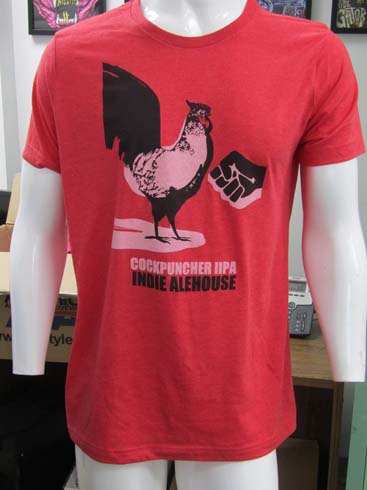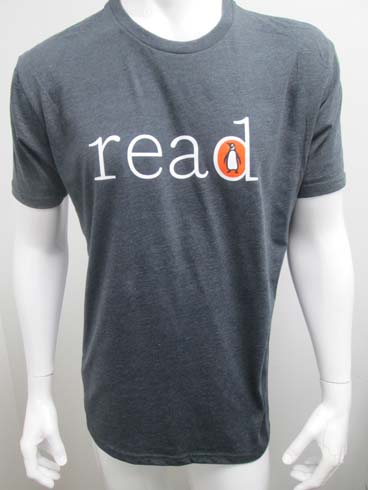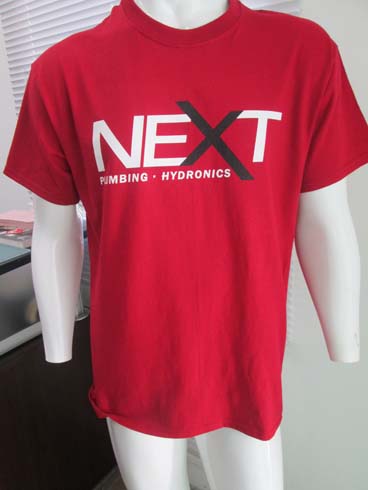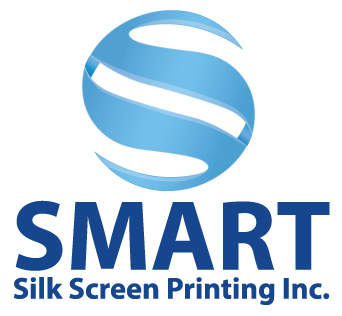Loading...
About Us
Smart Silk Screen Printing Worry Free Since 2013
At Smart Silk Screen Printing, we have experience to meet and exceed customer satisfaction. If you’re printing t-shirts, corporate apparel, or specialty print jobs that require special attention, we have top of the line equipment and exceptional staff expertise. Using automatic and manual presses we get the job done on time - every time. As well, our highly qualified in-house team has more than 25 years' experience.
We can produce what you need. As well, we provide you with preliminary samples of what options are available, provided by our in-house art department. We can quickly take you from a small idea, right to a virtual mock-up to the printed result. We have a reputation for being reliable and responsive to our customers, characteristics that set us apart from competitors. As well, we keep a sharp focus on environmental sustainability in all the work we do..
Everything we offer is backed up with proven experience. References can be supplied. At Smart Silk Screen Printing we offer quality silk screen printing on apparel and promotional products. We are perfectionists that believe striving for excellence never ends. We are a proud, family-run business since 2012.










Screen Printing
Why Silk Screen Printing
Screen Printing is by far the most adaptable of all printing processes. In spite of the changes in the industries and computerized imaging as of late, Screen printing is as yet the most ideal choice for high-volume improvement with regards to flexibility, speed, picture sway and long haul sturdiness.
Toughness Screen printing has the best strength, generally outliving the existence of the article of clothing itself.
Dynamic COLOUR Plastisol inks have the most intest brightness bringing about prints with high splendor and shading dynamic quality. Release inks give milder feel .
Cost Creation of enormous volumes is quicker and less expensive than some other article of clothing enhancing strategies.
We can help you achieve the end result you are looking for lets quote on your next project
Cost of Silkscreen Printing
The cost of silk screen printing depends on a number of factors:
1) Print Size The biggerb your artwork the more cost
2) Number of Colours The price increases with every additional colour.
3) Type of Special Effects Silkscreen printing is not limited to only solid colours. There are special effects which silkscreen printing can produce. Special effects include high density prints, glow-in-the-dark prints, metallic prints, flock print (faux suede or velvet texture), cracked prints, puffy prints and gel prints.
4) Complexity of Artwork Depending on the intricacy of the details in your artwork or logo, different mesh types will be used in the silkscreen printing process. Finer details require finer mesh type in order to print small lines and shapes clearly.
5) Quantity Silkscreen printing becomes more cost-efficient with higher quantity orders.
6) Garment Material Some materials are up chargable
7 Location of print on garment Some location are up chargable





Design
ARTWORK MOCK-UPS
Generally, it is expected that the customer will provide us with a mock-up with all details laid out. We will provide one on request. For clarity, a mock-up is a digital representation of the final piece to show that placement and colours are in the desired areas. Proportions may not be fully to scale. If suitable artwork cannot be found (see: Artwork Requirements) artwork charges may be applied to have our art department fix it. Mock ups , mock-up revisions and other artwork may be subject to charges. Colour Variance may occur from monitor to monitor and colours in a digital proof may not be true to the final product. Correct Pantone numbers should be provided. If colours are a great concern it is recommended that a preproduction sample be requested (additional costs may apply). To proceed with any order, beyond the mock-up, an approval email or other physical notification will be required.
GRAPHIC DESIGN
Designs remain Smart Silk Screen Printing Inc.'s property until such time as orders are placed. Unused designs remain copyrighted property of Smart Silk Screen Printing Inc. unless arrangements to purchase designs are made. This in no way insinuates that we hold ownership of any trademarks used in the artwork, just in the new designs assembled by us. All trademark rights remain with their owners. Unused designs and copyright transfers may be purchased.
ARTWORK REQUIREMENTS
Artwork must be submitted in acceptable formats. Website graphics and Word Documents are very low res and in most cases are unusable. We can redraw most of your artwork at our regular art rates. The best files are vectored Adobe AI or EPS files. All fonts should be converted to curves or outlined. All colours should be converted to spot colours with correct Pantone colours indicated. Make sure stroked paths are not less than 1pt. or there is a good possibility that thin lines won’t come out in the final product. CorelDraw files should be saved in EPS format. For rasterized files, Photoshop PSD files are preferred, with each colour on its own layer and Pantone number indicated JPG and PNG files can be used, however, all rasterized artwork must be created at print size with a resolution of 300dpi or higher. An image (mock-up) indicating Pantone colours and their positions should accompany any artwork sent. We can assist with mock-ups at a fee. Images saved into or created in Word, Excel or PowerPoint are not acceptable. Artwork can be provided on flash drive, DVD, CD or emailed. Large files should be sent by Google Drive or other online large file transfer means.
FAQ some common question we get every day
- Will Screen Prints fade after a few washings?
No. With correct washing screen prints will last several years.
- What positions can a garment be printed on?
Garments can be printed in many locations. Please review our placement chart above for a general overview. If you desire a specific location not shown let us know and we can review it to see if it is workable. We don’t print over seams or zippers.
- How big should an image be?
Prints come in many varieties. If you are unsure how big to make your graphic, we can advise a size for you based on the project. For regular adult tees generally 9”-11” wide is a good size. We can always do a mockup to show you approximately how your design will look.
- What’s the Largest print size you do?
For t-shirt fronts or backs our largest size is 15”wide x 18”tall. For other areas please see our placement guide above. Can we see a test print, first shirt or sample? Yes, we can do Preproduction Sampling if you really need to see a shirt in your office to decide. Generally, we do a digital mockup and then we send a photo of the first shirt off the press for approval (DPA or Digital Photo Approval). Alternately, if you need to see it in person, we can schedule an appointment for Inhouse Approvals.
- Can you print specific colours?
We are able to print specific Pantone* colours from the Pantone+ Solid Coated colour books. There is a $10 fee for colours that we don’t stock. See chart below for our regular house colours.
- How long will my order take?
Your order will generally take 7-10 days after final artwork approval and all garments have arrived to print and be ready for shipping or pickup. In busy months it may take up to 14 days depending on volume.
- What are your minimum orders?
Our current minimums are 24 pieces.
- What do you do if there are damages?
We have a current seconds allowance of the industry standard 2% of your order, or 2 pieces for orders under 100 pieces. For any damages over the 2% threshold, we will credit the cost of the garment up to $4 per piece and the print charge. If a significant amount (10% or more) are damaged we will reprint at our earliest convenience. Costly items like coats or backpacks etc. that are over the $4 limit are running at your own risk. We will not replace garments.
- I have to cancel my order, what should I do?
If for any reason you need to cancel your order you will need to notify us as soon as possible. You will be required to pay for any costs incurred up to the point of cancellation. For example, if screens have been made you will need to pay for screens, film, and any mockup or art charges. If your order has started printing you will be required to pay for the quantity that has been run at the time of cancellation and all previously mentioned screen, film, and art charges.



Colours
Pantone colours and inks
Due to the accumulation of many unused inks the following stock colours will now be the only inks that will be on hand. Any inks that are not present on this list will have a $10 mixing fee. $20 for tinted metallic inks.
Stock Colours subject to change. Specialty inks: Metallic, Stretch, Regular Poly-block, Puff - additional 30¢, Glitter- additional 50¢. Charcoal Gray Dyeblock Base $1.00 (This will be charged along with additional film, screen and set up charges.)

Get in touch
Your new projects starts now! Get a Quote
If you're looking to get a quote quickly, fill in this short form below. It's free and we will respond as soon as possible. At the time of requesting a quote the following information should be provided: Quantity of prints Colour of garment Number of colours (we can help you on this one for complex artwork) Width of graphic (or height, if that is the requirement) Placement (Front, Left Chest, Full Back etc.) We will quote as accurately as we can with provided artwork and information however all quotes are subject to change with final print ready artwork and information (see: Artwork Requirements). Quotes are valid for 30 days or as indicated at the bottom of your quotation.
Address
2010 Ellesmere Rd Unit #4, Scarborough, Ontario, M1H 3B1, Canada
Email
info@smartsilkscreenprinting.com
Phone
(416) 289-0111